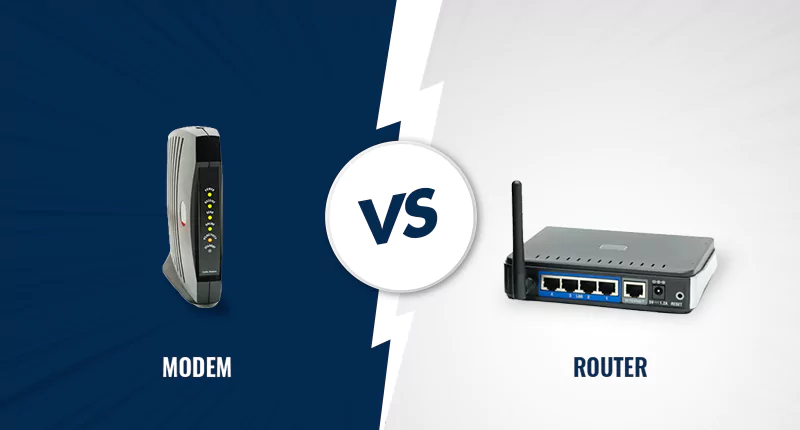Understanding the distinction between a modem and a Wi-Fi router is crucial when setting up a network, especially with a fiber internet connection. While both are essential for accessing the internet, they serve different functions.
A modem (short for modulator-demodulator) is the first point of contact between your home network and your internet service provider (ISP). On the other hand, a Wi-Fi router takes the internet signal from your modem and broadcasts it wirelessly throughout your home. It allows devices like laptops, smartphones, and smart TVs to connect to the internet without a physical cable.
Modems vs. Routers
We can summarize the main differences between a modem and a router:
| Feature | Modem | Wi-Fi Router |
|---|---|---|
| Function | Connects to the internet service provider (ISP) and translates the signal for your home network | Creates a local area network (LAN) and distributes the internet connection to your devices |
| Connects to | ISP cable (coax or fiber-optic) | Modem and devices (wired or wireless) |
| Internet Access | Provides internet access to a single device if directly connected | Does not provide internet access on its own |
| Network | No local network creation | Creates and manages a local network (LAN) |
| Device Communication | Connects one device to the internet | Allows multiple devices to communicate with each other |
| Typical Setup | Connects to the wall outlet and then to the router | Connects to the modem and then to devices or a switch |
| Security | Provides basic security | Offers advanced security features like firewalls |
What is a Modem?
Think of a modem as a translator. Its primary function is to convert the analog signals from your service provider into digital signals that your devices can understand and vice versa. This conversion is what allows your devices to access the internet.
A modem or a modulator and demodulator acts as a translator for your home network. Simply speaking, it transforms your outgoing data into analog signals that can be transmitted over wires and translates incoming analog signals into digital data.
Most standalone modems come with only two ports: one for connecting to the web and an Ethernet Jack for connecting to a computer or router. People only used a modem to go online in the early days of the internet. Nowadays, most ISPs offer a modem with their service and charge an equipment rental fee. While cable internet users have the freedom to buy their modems, most DSL or fiber internet providers limit your choices.
What is a Router?
A router connects your other devices to a modem. The primary responsibility of this networking device is to route your internet connection from your modem to the other devices on the network. This allows you to access the internet from your computer, smart TV, mobile phone, and other wired or wireless devices.
The primary purpose of a router is to efficiently distribute the signals to the appropriate device on the network. It assigns IP addresses to all the gadgets to handle the connection between them. A router helps you create a home network and lets you manage its settings. You can prioritize specific devices or enable security settings with this device. It also allows your devices to communicate with each other.
There are both wired and wireless types of routers. While wired routers require an Ethernet cable to connect to other devices, wireless routers use built-in antennas to transmit the signals. Your modem usually connects to your router’s Wide Area Network (WAN) port. You can easily find many powerful routers on the market depending on your home size and the number of devices.
Modem vs. Router: Which is More Important?
Technically a modem is more important than a router because it connects you to the internet. However, it only provides a connection to a single wired device. You will need a router for multiple devices. The router has become significant as more customers shift towards handheld devices. Moreover, a router also provides security to your devices. With that said, you don’t need to get separate devices while setting up your connection. Instead, you can buy a gateway.
What is a Gateway?
A gateway is a combination of a modem and router that simplifies that helps you save space. It has become a familiar sight instead of separate modems or routers. Many internet service providers offer gateways for rent or purchase with their service.
Should You Buy or Rent These Devices?
Many ISPs include equipment with their service and charge monthly equipment rental fees. While there are many benefits to renting these devices, investing in your equipment can help you save money. This decision highly depends on Here are a few advantages and drawbacks of buying or renting a modem and a router.
Renting a Modem and a Router
If you live in sharing or have a large family, network bandwidth and accessibility can be your main concerns. Although upgrading your internet plan is preferable, a second internet provider is the next best option if you want a separate network for your activities.
Pros of Renting a Modem and Router
- Regular repair and software updates
- Compatibility with the provider
- Technical support
Cons of Renting a Modem and Router
- Monthly rental fee
Buying a Modem and a Router
Pros of Buying a Modem & Router
- One-time investment
- Decreased internet bill
- You can opt for better equipment
Cons of Buying a Modem and Router
- Upfront cost
- Repair, updates, and technical support are dependent on your warranty.
Final Words
Routers and modems are both necessary components for your home network. Although there is no shame in letting the technicians and tech-savvy people handle this equipment for you, knowing their functionality and learning how they work can help you save money and invest in better options. Therefore we have highlighted the main differences between these devices to let you wrap your head around the basics.
J.Soofi
Related posts
AT&T vs Cox Internet
Spectrum Mobile VS AT&T Mobile
Check Internet Availability