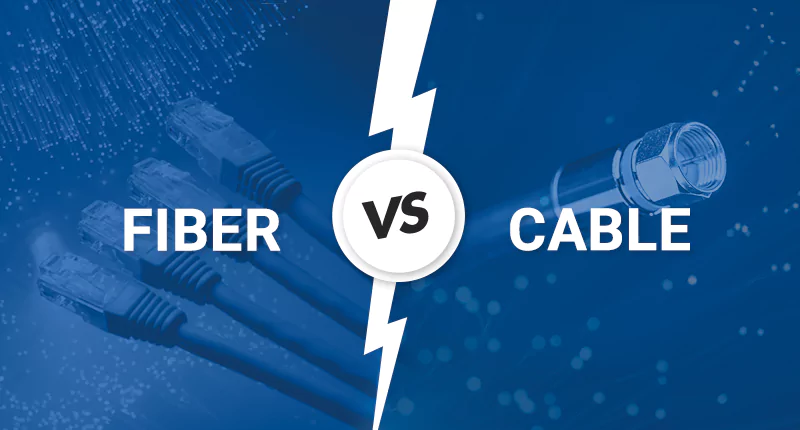Have you ever explored the fast-paced world of gigabit internet?
It is said that here, in this digital sphere of gigabit connectivity, life moves at the speed of light. Our curiosity led us on a new adventure, and this time we decided to study fiber vs. cable internet under the lens of a microscope. It bugged us for the longest time how two types of internet connections that promise up to 1000 Mbps of internet speed and 99 percent network reliability were so different on a cellular level.
Join us in this thought-provoking discussion as we deep dive into the structural complexities of fiber vs. cable internet.
Fiber Internet
Fiber-optic Internet, also known as fiber broadband, is the fastest form of internet technology that can deliver up to 5 Gbps (5000 Mbps) of symmetrical upload and download speeds over fiber-optic cables. Fiber Internet is termed to be the “future of broadband” as it has the capability to offer up to 100 Gbps of internet speeds to residential customers.
Currently, only 43 percent of the households in the USA have access to lightning-fast fiber internet. The most common speed offered by most fiber internet service providers in the country is 1000 Mbps. On average, a fiber-rich internet plan costs $60 per month.
Get a Fiber Internet Plan for as Low as $39.95/mo.
Fiber internet is the only existing type of internet that promises 99.99 percent uptime with zero speed throttling during network congestion. It is the most preferred type of internet connection for heavy internet users like professional gamers, binge-watchers, and home-based workers.
In the USA, AT&T Fiber has consistently topped the charts as the nation’s best fiber-internet service provider.
Pros
- Symmetrical upload and download speeds
- 99.99 percent network reliability
- Up to 5 Gbps internet speeds
- Zero speed throttling during peak hours
Cons
- Expensive to construct and maintain
- Limited availability throughout the country
- Monthly internet plans are expensive
Top 5 Fiber Internet Providers
| Fiber ISPs | Starting Price | Maximum Speed | Contact Provider |
|---|---|---|---|
| AT&T Fiber | $55.00/mo. | 5000 Mbps | Call Now |
| MetroNet | $39.95/mo. | 2000 Mbps | Call Now |
| Frontier | $49.99/mo. | 5000 Mbps | Call Now |
| CenturyLink | $70.00/mo. | 1000 Mbps | Call Now |
| Consolidated Communications | $55.00/mo. | 2000 Mbps | Call Now |
How Does Fiber Internet Work?
In 1972, a team of researchers from Corning Inc. and AT&T Bell Labs pioneered one of the greatest inventions of the 20th century. They used Germania-doped silica glass to build a single-mode fiber strand that had a small optical core. After several tests, it was found that the unique properties of fiber-optic cables could carry heavy loads of data over long distances with minimal signal loss along the way.
The fiber-optic cables are ideal for those who are looking for a high-speed and reliable broadband connection for their homes. Inside a fiber-optic cable, the data signals are transmitted in the form of light photons. The walls of the cable are made of silica (pure glass) to allow maximum internet reflection. As soon as the data signals enter the fiber-optic strands, they repeatedly bounce off the transparent glass walls, creating a wavelike motion and delivering internet at the speed of light. The zig-zag motion of data signals in the optical core ensures consistency in internet speeds and the overall result is that you get the same upload and download speeds regardless of your distance from the data centers.
Typically, a fiber-optic cable contains around 144 single-mode fiber strands, each as thin as human hair. The fiber-optic cables are either laid underground or hung over poles as aerial cables for effective distribution of the internet over long distances. Fiber internet service providers install optical network terminal (ONT) boxes on most of these poles to deploy fiber internet connections to individual homes within a neighborhood. The technician will use a single fiber-optic cable to connect your home (internet modem-router gateway) to the nearest utility (ONT) box, which will in turn connect you to the main server of the internet provider. The entire setup of your fiber internet service can take between 2 and 4 hours, and as long as you have a compatible modem and WiFi router, you can expect gigabit and multigigabit speeds on your upstream and downstream channels.
Cable Internet
Cable internet, also known as coaxial cable Internet, is the most popular type of broadband in the USA. More than 90 percent of the homes in the country have access to cable internet that can deliver up to 1000 Mbps of download speeds. In most cases, the maximum upload speed of a cable internet service is 35 Mbps. Very few cable internet providers, for example, Mediacom, offer up to 50 Mbps of upload speed on their highest speed tiers.
The widescale availability of cable internet adds to its affordability. The average price of a cable internet plan is $45 per month.
Cable internet is the best alternative to fiber internet for gigabit speeds. It is 10 times faster than DSL internet, and its network reliability is only 0.99 percent less than that of fiber-optic internet. The only problem is that during peak hours, cable internet providers reduce the internet speed on upstream channels to free up the bandwidth.
Get a Cable Internet Plan for as Low as $20/mo.
Cable internet service is best suited for a mid-sized family with moderate internet usage. You can connect up to 10 devices on your 1000 Mbps cable internet plan and enjoy buffer-free streaming, glitch-free gaming, and instant file sharing for as low as $20 per month.
Pros
- Wide-scale availability throughout the country
- Monthly plans are cheaper than fiber-optic internet
- 99 percent network reliability
- Up to 1000 Mbps of download speed
Cons
- Upload speeds max out at 50 Mbps
- Speed throttling during peak hours
- Wireless speeds are not the same as the advertised speeds
Top 5 Cable Internet Providers
| Cable ISPs | Starting Price | Maximum Speed | Contact Provider |
|---|---|---|---|
| Spectrum | $49.99/mo. | 1000 Mbps | Call Now |
| Xfinity | $20.00/mo. | 1200 Mbps | Call Now |
| Cox Communications | $49.99/mo. | 1000 Mbps | Call Now |
| Kinetic by Windstream | $39.99/mo. | 1000 Mbps | Call Now |
| EarthLink | $54.95/mo. | 1000 Mbps | Call Now |
How Does Cable Internet Work?
Cable internet is transmitted via the same coaxial cables that are used to send electronic TV signals to your home. The structure of a coaxial cable comprises a copper conductor at the core. The copper wire is insulated with a layer of rubber, a braided metal conductor, and a sheath of protective plastic to stop signal interference and data loss.
The properties of a coaxial cable which include a wide bandwidth, high resistance, high inductance, and low loss make it best suited for data transmission over long distances. Inside a coaxial cable, the electronic signals travel at a high frequency of up to 1000 MHz (mega Hertz) and that’s why it is typical for a cable internet provider to deliver download speeds up to 1000 Mbps.
Internet service providers use a vast and extensive web of coaxial cables to send internet signals from the data centers to your home. Inside your home, the internet modem converts electrical/ analog signals into digital signals and you get high-speed broadband right on your doorstep.
Fiber vs Cable Internet – Which One is Suitable for You?
Choosing between a cable and fiber internet service can be a tough call, especially if both are promising up to gigabit internet speeds at fairly affordable rates. Below, we have represented a side-by-side comparison of Fiber vs. cable internet to help you decide on the best type of broadband for your home.
| Fiber vs Cable Internet | ||
| Comparison | Fiber Internet | Cable Internet |
| Price Range | $60 to $300/mo. | $20 to $130/mo. |
| Max. Download Speed | 5000 Mbps | 1000 Mbps |
| Max. Upload Speed | 5000 Mbps | 50 Mbps |
| Equipment | DOCSIS 4.0 modem | DOCSIS 3.1 modem |
| Installation | Professional & DIY | Professional & DIY |
| Nationwide Availability | 43% | 89% |
| Network Reliability | 99.99% | 99% |
| Online Gaming | Supports pro gaming | Supports casual gaming |
| Streaming Quality | 4K Ultra-HD | HD and SD |
| No. of Connected Devices | Up to 20 | Up to 10 |
| Best For | Smart home connectivity, creating cloud backups, & server hosting | High-speed connectivity, heavy file sharing, & non-stop streaming |
Internet Speeds – Fiber vs Cable Internet
Fiber-optic internet is designed to deliver multigigabit speeds on both upstream and downstream channels. At the moment, the best fiber internet providers like AT&T Fiber, Frontier, and Ziply Fiber are offering symmetrical internet speeds up to 5 Gigs. With 5000 Mbps of upload and download speeds, you can easily enjoy HD streaming on 15 separate devices, play multiplayer online games, and even offer web hosting services from home. This is why many fiber internet providers claim that their network is “built for speed”.
In the case of cable internet connections, the download speed can reach up to 1200 Mbps (as delivered by Xfinity/ Comcast) but the upload speed tops out at 50 Mbps. This is because, on the upstream channel, the coaxial cables can only support frequencies up to 50 MHz. In fact, most cable internet providers can only offer up to 35 Mbps of upload speeds to their subscribers.
Slow upload speeds can be a nuisance during gaming and file sharing. Because of slow upload speeds, gamers are likely to experience lag. If they are pro gamers who frequently live stream, their gameplay, then a slow upload speed will significantly affect their performance, resulting in glitchy live streams. During file transfers and uploads, you might be forced to reduce the quality of your audio/video files because it would take thrice as long to upload HD files (e.g. raw images).
So, if your priority is to get superfast upload and download speeds then fiber-optic internet is a better option as compared to cable internet.
Pricing – Fiber vs Cable Internet
Fiber-optic internet is a relatively new technology. The supply of fiber-optic cables cannot keep up with its demand across the country. Moreover, it is expensive to construct and maintain fiber-optic cables. Firstly, fiber-optic cables are made from first-grade silica glass and it costs between $8 and $12 to create one foot of fiber-optic cables. Secondly, the delicate nature of fiber-optic strands and cables means that they are prone to damage. Inclement weather conditions like heavy snow, rainfall, and strong winds can easily break the fiber-optic cables, leading to frequent internet outages and increased maintenance costs. Fiber internet providers dump these high operational costs on their subscribers and as a result, customers pay at least $20 more for a fiber-rich internet plan as compared to a cable internet service.
Another main reason why fiber internet plans are more expensive than cable internet plans is that cable internet is delivered via existing infrastructure (the coaxial cable TV network). Whereas to deliver fiber internet services, providers have to build a network from scratch. Nation’s top fiber internet providers like AT&T Fiber, Google Fiber, and Verizon Fios have invested billions of dollars to collectively lay down nearly 2 million miles of fiber-optic cables. Even then, the covered area of the fiber-optic network is limited to 43 percent of the country.
So, if affordability is your main priority then it is best to pick a cable internet service as the plans are approximately three times cheaper than fiber internet plans.
Equipment – Cable vs Fiber Internet
Equipment for a cable and fiber internet service usually comprises an internet modem and WiFi router or extenders. The modem and routers must be compatible with your internet service provider’s network and should be able to support the offered upload and download speeds.
Usually, the third generation of DOCSIS modems and routers can support download speeds up to 10 Gbps and upload speeds up to 1 Gbps. Whereas, the fourth generation of DOCSIS modems and routers can handle blazing-fast download speeds of up to 25 Gbps and an upload speed of 10 Gbps. Therefore, a DOCSIS 4.0 or 4.1 modem is ideal for the symmetrical, multigigabit speeds of fiber internet, and for cable internet, you can make do with a DOCSIS 3.0 or 3.1 modem.
Most likely, your fiber or cable internet service provider will give you an approved modem-router gateway. In some cases, the monthly rental of your equipment is included in the fee, while some carriers may charge an additional fee of up to $15 per month for leasing the equipment.
Installation – Cable vs Fiber Internet
Both cable and fiber internet service providers give you the option between professional and self-installation. In the case of self-installation, you will be shipped a kit containing a compatible modem-router gateway, Ethernet cables, coaxial/ fiber-optic cables, and an instruction manual. Some internet providers like AT&T Fiber and Cox Internet provide a free self-installation kit to their customers. But some internet carriers like Spectrum and Verizon Fios charge up to $25 for the self-installation kit.
If you think you are incapable of a DIY project and will struggle with the setup of your internet connection then you can request an expert installation during enrollment. A technician will be sent to your home and within an hour or two, your internet service will be activated for use. The professional installation of a cable and fiber internet service can cost up to $100 (one-time). However, Google Fiber charges its customers a construction fee of $300 to connect their internal broadband equipment to the external utility box and Fiber Jack.
To successfully install and activate your fiber or cable internet service, you must:
- Choose the perfect spot for placing your internet modem-router gateway.
- Take the coaxial/ fiber-optic cable that is provided to you and plug one end into the main cable outlet (socket) in your home and the other end into the internet modem. In some cases, you might just be given a set of Ethernet cables. You can use these cables to connect the modem to your mains.
- Turn on the internet modem. Check the lights for LAN and ADSL and Power. These should always be switched on.
- Set up WiFi connectivity by enabling a WLAN port.
- Connect your wireless device to the network and enter the password provided by your network carrier to activate your internet service.
The only difference is that in the case of fiber internet, most likely a technician will have to be called in to install an optical network terminal (ONT) outside your home. This piece of equipment converts light photons from the fiber line on the street to digital signals that can be used by your home network.
Availability – Fiber vs Cable Internet
We have already discussed that the high construction cost of fiber-optic cables has resulted in restricted supply and limited availability of fiber internet service throughout the country. Fiber-optic internet service is more accessible in populous cities, downtowns, and commercial centers. According to EarthLink Internet, the 10 best cities for fiber internet are:
| Cities with the Best Fiber Connectivity | ||
| City | State | Availability of Fiber Internet |
| Atlanta | Georgia | 68% |
| Austin | Texas | 74% |
| Charlotte | North Carolina | 78% |
| Kansas City | Missouri | 98% |
| Las Vegas | Nevada | 30.08% |
| Pittsburg | Pennsylvania | 96% |
| Salt Lake City | Utah | 94% |
| San Antonio | Texas | 78% |
| Seattle | Washington | 57.54% |
| Tulsa | Oklahoma | 48% |
It must be noted that the availability of fiber-optic internet in the United States stands at 43 percent. In comparison, cable internet service is available to nearly 90 percent of households. Almost 97 percent of the urban neighborhoods in the USA have access to a cable internet connection.
The market share of the top 5 cable internet providers in the country is as follows:
| Cable Internet Service Provider | Total ISP Market Share |
|---|---|
| Xfinity by Comcast | 36.1% |
| Spectrum by Charter Communications | 33.4% |
| Cox Communications | 7% |
| Kinetic by Windstream | 5.3% |
| EarthLink | 2.8% |
Reliability – Cable vs Fiber Internet
The network reliability of an internet service provider is gauged by its uptime. An internet connection is said to be reliable if you hardly face outages, service disruptions, or speed throttling. The structure of coaxial and fiber-optic cables is engineered to guarantee minimal data loss and the wide bandwidths ensure that traffic congestion is avoided during peak hours.
As a result, the reliability of fiber-optic internet is 99.99 percent, and cable internet is only 0.99 percent less reliable than fiber connections.
So, one thing is certain. Whether you opt for a fiber or cable internet service, you will get uninterrupted internet with consistent upload and download speeds 99 percent of the time.
Streaming on Cable vs Fiber Internet Network
Live streaming is directly related to faster upload speeds. The fast the upload speed of your connection, the better will be the streaming quality of the content on your devices. As a standard rule, to enjoy smooth streaming of videos in standard definition (SD), you need at least 3 Mbps of upload speed. For viewing the content in high definition (HD), you need a download speed of 7 Mbps, and for streaming content in 4K ultra-HD quality, you will need at least 25 Mbps of download speed. If your upload speed is slow or fluctuates, your video will buffer, and you will have to wait for the content to load. Therefore, the slow upload speeds of cable internet are not ideal for live streaming, especially in HD and UHD qualities.
Compared to that, the symmetrical upload speeds of fiber internet connections will enable you to watch movies and shows in high resolutions without glitches.
Better Option for Gaming – Fiber or Cable Internet?
Online gamers are more concerned with latency or ping rate rather than the upload and download speeds of an internet connection. The latency of a connection is the time it takes for data signals to travel from the device to the server and back. The complete journey of the data signals is measured in milliseconds. As a general rule of thumb, a latency between 20 and 60 milliseconds (ms) is perfect for lag-free gameplay.
Now, inside a fiber-optic cable, the data signals literally travel at the speed of light (in the form of light photons). We all know that nothing in this world is faster than the speed of light. So, it means that fiber internet can guarantee the lowest latency to pro gamers because the time it takes for data signals to travel from the gamer’s device to the ISP’s server and back is just 17 ms at max. In contrast, the average latency of cable internet connections is 100 ms.
So, if you have zero tolerance level for lags then fiber is the way to go!
Final Verdict – Fiber or Cable Internet?
Dr. Seuss once said, “sometimes the questions are complicated, but the answers are simple”.
At the beginning of this blog, we were posed with a challenge to demystify the similarities and differences between fiber vs. cable internet. The task seemed arduous at first as we had to get down to the nitty-gritty technical details. But a microscopic view of fiber vs. cable internet service led us to the conclusion that if you are looking for ultrafast, multigigabit internet speeds, low latency, near to 100 percent network reliability, advanced technology, and superior streaming quality then nothing can beat the wonders of fiber-optic internet.
However, if budget-friendly plans, wide availability, and basic connectivity are your main concerns, then cable internet has all it takes to be your primary broadband carrier.
J.Soofi
Related posts
Check Internet Availability