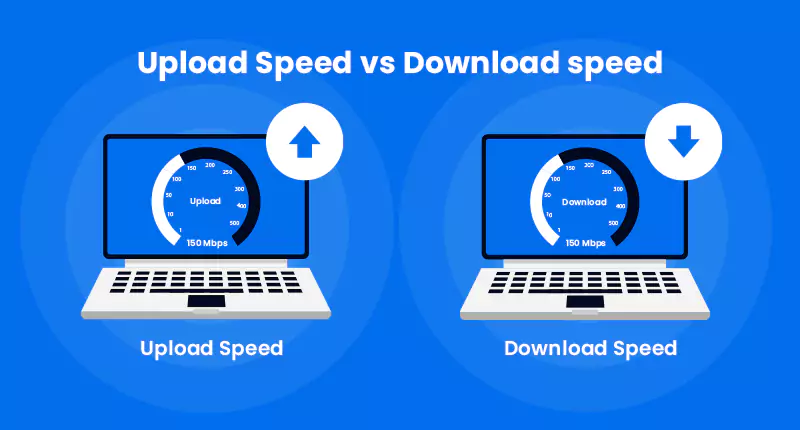You may have noticed that internet plans are getting faster with time. But did you know that internet providers usually only advertise download rates?
The majority of internet providers only fixate on download speeds, even though upload speed is also an important component of your connection and deserves the same attention, especially with the rise of modern professions like Cloud-based content creation.
This upload vs download speed comparison highlights all the key differences between these two internet components so you can understand the importance of higher download rates.
Keep reading to learn about the asymmetric and symmetric nature of different connection types and discover the fastest internet plans.
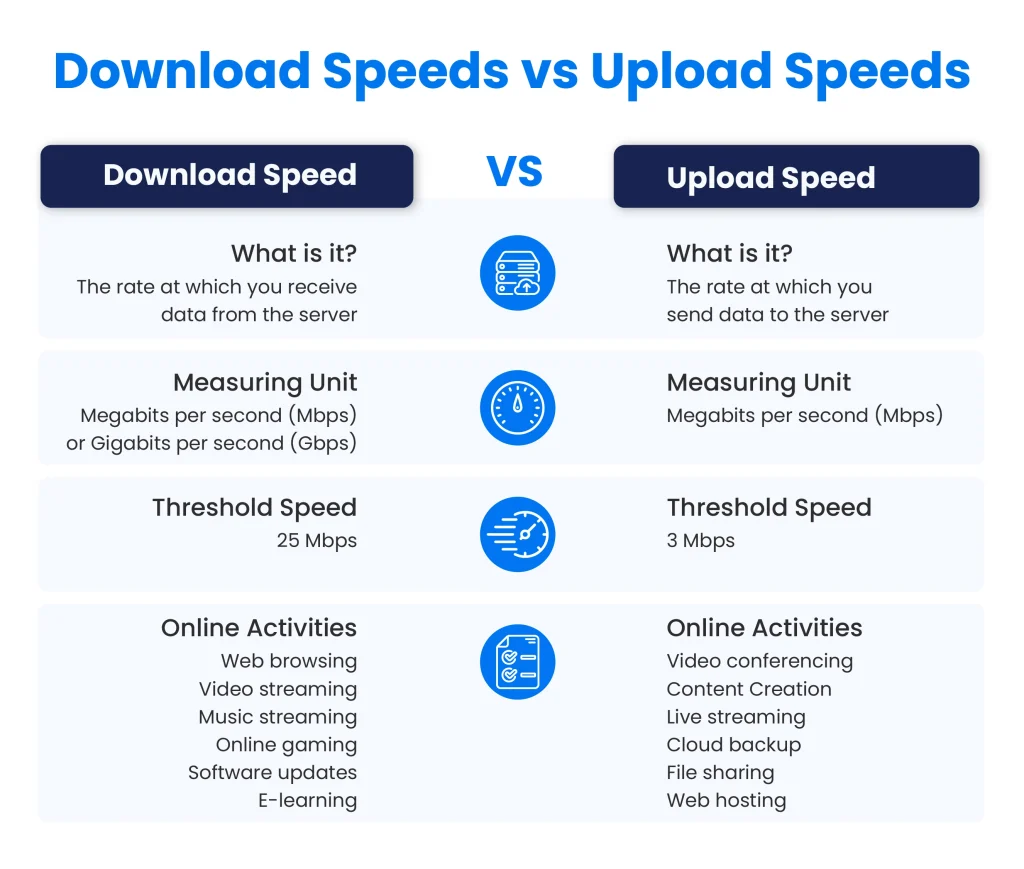
Download Speeds vs Upload Speeds – Key Differences
To put it simply, the primary difference between upload and download speed is the direction of data transmission and how fast it is reaching its destination. For a smooth online experience, it is crucial to understand the difference between upload and download speeds.
| Key Differences | Download Speed | Upload Speed |
|---|---|---|
| What is it? | The rate at which you receive data from the server | The rate at which you send data to the server |
| Measuring Unit | Megabits per second (Mbps) or Gigabits per second (Gbps) | Megabits per second (Mbps) |
| Threshold Speed | 25 Mbps | 3 Mbps |
| Online Activities | Web browsing | Video conferencing |
| Video streaming | Content Creation | |
| Music streaming | Live streaming | |
| Online gaming | Cloud backup | |
| Software updates | File sharing | |
| E-learning | Web hosting |
Download Speed
In technical terms, download speed is the rate at which you access information, such as images, videos, audio, and files, from the server to your device. We usually measure this speed in megabits per second (Mbps). The higher the download speed, the more quickly you will receive information online.
Most of our daily online activities, from web browsing and online shopping to video and audio streaming and downloading files, rely on this speed. Hence, internet providers usually advertise only download rates in their plans.
The Federal Communications Commission (FCC) has set the threshold download speed at 25 Mbps. Anything beyond this limit is considered high-speed internet or broadband.
What is a Good Download Speed?
Internet consumption has significantly increased in the last five years, resulting in a greater demand for faster speeds. Therefore, a good download speed highly depends on what you are using the internet for and how many people you share your network with.
While the FCC has defined anything beyond 25 Mbps as a fast internet connection, realistically, internet speeds below 100 Mbps are insufficient for modern usage, especially for people with more than two family members.
To find your ideal download speed, use the FCC’s broadband threshold speed for one person in your family. For instance, if you live with two other family members, simply multiply 25 Mbps by 3.
However, this is just a basic estimate. You will need more speed if you live in a bandwidth-consuming household. You can calculate your speed requirements by considering your own and your family’s online habits. Refer to the following table to get a general idea and adjust from there.
| Household Size | Ideal Download Speed | Connected Devices |
|---|---|---|
| Small Household | 100 – 300 Mbps | Up to 5 devices |
| Medium Household | 300 – 600 Mbps | Up to 10 devices |
| Large Household | 500 – 1,000 Mbps | More than 10 devices |
Upload Speed
In contrast, upload speed is the rate at which you send data to the server or another device. It is also measured in megabits per second (Mbps), which determines how fast you can send information from your end.
Since, in most cases, you are receiving information, upload speed is not as important as download rates.
Therefore, most internet providers usually offer higher downloads and lower upload speeds. FCC has also set the minimum threshold for upload speed at 3 Mbps, much slower than the minimum download speed. However, higher upload speed is crucial for power internet users who often participate in web conferencing and live streaming.
What is a Good Upload Speed?
Similarly, a good upload speed depends on your online activities. However, unlike the download rates, high upload speeds are only suitable for professional content creators or entrepreneurs.
So, unless you are an influencer, professional streamer, or business owner, a symmetrical internet plan is not worth the extra money. Realistically, 10 Mbps or higher upload speed is ideal for most internet users.
Download And Upload Speeds by Internet Connection Type
Internet providers have different policies for their internet plans, but their internet speeds are restricted by their type of connection. For instance, you get higher download and upload speeds with wired internet technologies like cable and fiber.
On the other hand, DSL internet providers have the slowest and most inconsistent internet speeds. Meanwhile, wireless services like 5G home internet and satellite internet also offer asymmetric uploads and downloads, but they are much better than what you get with DSL internet.
To put it simply, your online experience highly depends on the internet type available in your area. To help you understand the differences, here is a quick breakdown of the general upload and download speeds you can expect from each connection type.
| Connection Type | Download Speeds | Upload Speeds |
|---|---|---|
| Fiber | 30 Mbps – 50,000 Mbps | 30 Mbps – 50,000 Mbps |
| Cable | 25 Mbps – 2,000 Mbps | 10 Mbps – 50 Mbps |
| DSL | 5 Mbps – 140 Mbps | 1 Mbps – 20 Mbps |
| Fixed Wireless / 5G Internet | 25 Mbps – 1,000 Mbps | 15 Mbps – 100 Mbps |
| Satellite | 12 Mbps – 220 Mbps | Up to 20 Mbps |
What Is Symmetrical Internet Speed?
If you have searched for different internet plans, you might have come across terms like symmetrical and asymmetrical internet speeds. In simple terms, symmetrical internet speed refers to an internet service with equal upload and download rates. It means that your upload speed is as fast as your download speed, which translates to a much smoother and more responsive online experience.
However, only fiber internet service gives you symmetrical internet speeds, while other technologies like cable, DSL, satellite, and fixed wireless offer asymmetrical connections. If you are a remote worker or an individual with demanding online requirements, here are some of the best symmetrical internet plans.
| Plan | Starting Price | Download Speed | Upload Speed |
|---|---|---|---|
| Verizon Fios 300 | $49.99/mo. | Up to 300 Mbps | Up to 300 Mbps |
| AT&T Fiber 500 | $65.00/mo. | Up to 500 Mbps | Up to 500 Mbps |
| Frontier Fiber 1 Gig | $64.99/mo. | Up to 1,000 Mbps | Up to 1,000 Mbps |
| Kinetic Internet by Windstream 2 Gig | $99.99/mo. | Up to 2,000 Mbps | Up to 2,000 Mbps |
| Google Fiber 5 Gig | $125.00/mo. | Up to 5,000 Mbps | Up to 5,000 Mbps |
Prices and speeds may vary with location.
Top Internet Providers’ Download and Upload Speeds
We all know that top fiber internet providers are the key to reliable internet connectivity. But the real question is, who offers the fastest upload and download speeds? While Ziply is the fastest fiber internet provider in the market, offering symmetrical upload and download speeds of up to 50,000 Mbps (50 Gbps), it is only a regional internet provider.
Therefore, we have picked the most widely available internet providers. Among them, the following providers have the best upload and download speeds.
| Top Internet Providers | Starting Price Range | Download Speed Range | Upload Speed Range |
|---|---|---|---|
| AT&T | $55.00 – $250.00/mo. | 10 – 5,000 Mbps | 1 – 5,000 Mbps |
| Xfinity | $20.00 – $300.00/mo. | 75 – 10,000 Mbps | 10 – 10,000 Mbps |
| Spectrum | $49.99 – $79.99/mo. | 300 – 1,000 Mbps | 10 – 35 Mbps |
| Frontier Fiber | $44.99 – $154.99/mo. | 500 – 5,000 Mbps | 500 – 5,000 Mbps |
| Optimum | $40.00 – $280.00/mo. | 300 – 8,000 Mbps | 20 – 8,000 Mbps |
| EarthLink | $54.95 – $189.95/mo. | 12 – 5,000 Mbps | 1 – 5,000 Mbps |
| T-Mobile 5G Home Internet | $60.00/mo. | 72 – 245 Mbps | 15 – 31 Mbps |
| Viasat | $99.99/mo. | 25 – 150 Mbps | Up to 3 Mbps |
| HughesNet | $49.99 – $79.99/mo. | 50 – 100 Mbps | Up to 3 Mbps |
Prices and speeds may vary with your location.
Conclusion
Although there is a faster speed tier in the market every year, you can stay within your budget by understanding your download and upload speed requirements. Before downgrading or upgrading your plan, test your online speed to see where you currently stand and then plan your next move.
You can use this upload vs download speed comparison as your guide to determine whether you need a symmetrical or asymmetrical internet plan. Choose wisely for an efficient online experience!
J.Soofi
Related posts
AT&T Fiber Availability Review
AT&T Antivirus Plus Review
How Much Data Do I Need?
Check Internet Availability