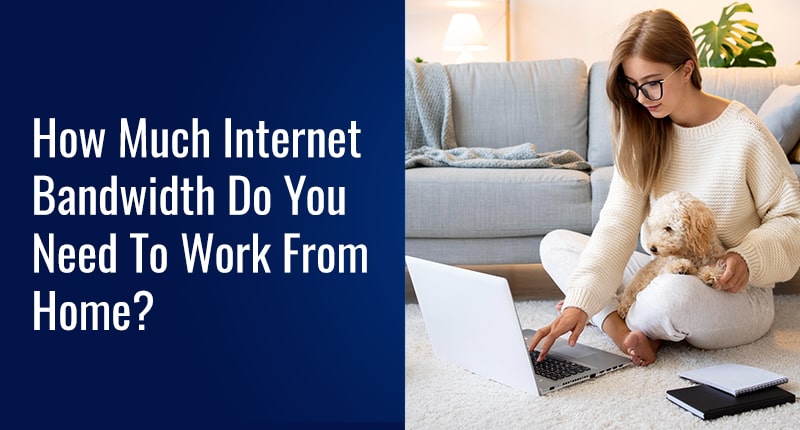Recent times have transformed the way companies work. Remote working is a new norm after nearly two years of the pandemic, and many organizations have employed a hybrid workplace. And while it is convenient for some people, it can be challenging to switch from a structured office environment to a comfortable home for others.
If your company has also asked you to work from home or you have landed a remote job, ensure that your home internet has sufficient internet speed for you to work effectively. Different tasks require different internet speeds. We’ll break down how much speed you’ll need for smoothly attending the conference calls, staying up to date with your emails, and keeping up with the office gossip.
How Many Mbps Do You Need To Work From Home?
You might not always require the fastest internet speeds for completing your tasks. And while many providers would recommend you their high-speed tiered plans, you should have an idea about your speed requirements. Otherwise, you could be paying more for speeds you don’t need. It is also crucial to consider other people connected to your home WiFi network while determining your requirements.
Get the Most Affordable Internet Plans for Remote Working
If you are unsure about your current internet plan handling your tasks while your entire household gets online, check your current speed with a speed test. The next step is to list the internet activities you’ll be doing. Here is how many Mbps you’ll need for different activities while working from home:
Email & Chat Applications: 1 Mbps – 3 Mbps
Standard emails and chats require only 1 Mbps speed. However, you may need more speed to share photos and videos in your discussions and download files and images from emails. Fortunately, chat applications use an insignificant amount of bandwidth, so you can simultaneously carry out these activities while working on other tasks.
Video Conferencing Applications: 3 Mbps – 8 Mbps
Video conferencing applications have made the transition between the office workplace and working from home much more manageable. They allow you to connect and collaborate with your coworkers regardless of location. Therefore it is necessary to have sufficient internet speed to avoid lagging and poor picture quality.
8 Mbps download speed is acceptable for most video conferencing applications. Although most applications only require 1 to 2 Mbps, you should consider other family members using the internet. Therefore 8 Mbps speed ensures that your conferencing application has enough capacity to function and won’t lag during important meetings.
Web Browsing: 5 Mbps
If you live in a household with multiple family members, each person will need 5 Mbps speed for browsing. Although average web browsing does not take much bandwidth, high speed is necessary if you are into heavy web browsing or like to jump between websites. Web pages with numerous compressed videos and images require faster internet speeds. Also, note that this recommended speed is not suitable for social media. You’ll need more speed for scrolling through those sites.
Sharing Files: 5 Mbps – 25 Mbps or More
Large files like design files, uncompressed audio, and video files require high-speed internet. Faster internet speeds not only make it simple to upload and download files, but they also make it much quicker and seamless. Hence, we recommend at least 8 Mbps speed for sharing large files. And if your job requires you to share many large files, the higher your internet speeds are, the better.
You can take a look at these various files with different sizes to get an idea about the time it takes them to transfer over given speeds:
| Files | 10 Mbps download/1 Mbps upload | 25 Mbps download/3 Mbps upload |
|---|---|---|
| Downloading a 5 MB image file | 4 seconds | 1-second |
| Downloading 1 300 MB video file | 4 minutes, 24 seconds | 1 minute, 45 seconds |
| Downloading a 10 GB (large) video file | 2 hours, 30 minutes | 1 hour |
| Uploading a 5 MB image file | 44 seconds | 14 seconds |
| Uploading a 300 MB video file | 44 minutes | 14 minutes, 40 seconds |
| Uploading a 10 GB (large) video file | 25 hours | 8 hours, 20 minutes |
Social Networking: 25 Mbps – 50 Mbps or More
The required internet speed depends on the number of devices connected to the network. Remote work comes with its challenges, and one of them is loneliness. Many people use social networking sites while working from home to reduce the feeling of isolation. For small households, 25 Mbps is sufficient for social networking. Otherwise, you’ll need 50 Mbps or more to use sites like LinkedIn, Reddit, and more.
Other Activities
Some people stream music or shows in the background while they work, and others take quick breaks to play some games. These activities hog the bandwidth, so you’ll need to factor this into your speed requirements to work efficiently from home. Here is an estimate of what is a good internet speed for gaming and streaming:
- Gaming (25 Mbps – 200 Mbps)
- Streaming (5 Mbps – 150 Mbps)
What Should You Do In Case of Slow Internet Speeds?
You should try the following steps:
Restart Your Router
Before contacting your ISP, follow this step to flush out any errors that might be slowing down your internet connection.
Buy A New Router
Upgrade your router if it is old, as newer versions are equipped with the latest technology to keep up with your internet speed.
Reset Your Router
Reset your router frequently to fix the internet connectivity issues. It is also a good security practice and a quick fix for any network problem.
Upgrade Your Internet Plan
Check your current internet speed and compare it with your speed requirements. If they are not enough, switch to a better plan.
Switch Your ISP
If your current ISP is giving you slower internet speeds than advertised ones, and you have tried every other tip, consider switching to another provider. Start by finding all the other available internet providers in your area and compare their plans to see which one suits your speed requirements and your budget.
Best Internet Providers for Working from Home
Fiber internet is the most reliable connection for working from home. It gives you symmetrical upload and download speeds and is ideal for workers who are required to transfer large files. Otherwise, cable internet is the next best option. Based on coverage, plans, and prices, here is a list of providers that provides the best connection for remote working:
| Provider | Price Range | Speed Range | Learn More | Contact Provider |
|---|---|---|---|---|
| Spectrum | $49.99 – $89.99/month | 200 Mbps – 1000 Mbps | View Plans | Call Now |
| AT&T Fiber | $55 – $180/month | 300 Mbps – 5000 Mbps | View Plans | Call Now |
| EarthLink | $69.95 – $99.95/month | 50 Mbps – 1000 Mbps | View Plans | Call Now |
| Frontier | $49.99 – $74.99/month | 500 Mbps – 940 Mbps | View Plans | Call Now |
Final Words
Organizations are adapting to the changing work culture, with hybrid and remote working becoming a new norm. If you are new to the remote working lifestyle, you should familiarize yourself with the required internet speeds. This will help you determine the most suitable internet speeds for a seamless working experience from home.
We have shared a rundown of how much Mbps your work activities will require so you can determine your speed requirements. However, remember that your other family members connected to your home network will impact your overall speed. So, you should be aware of their internet activities, so you can upgrade your plan accordingly.
J.Soofi
Related posts
Best 5 Gig Internet Plans in 2024
Check Internet Availability