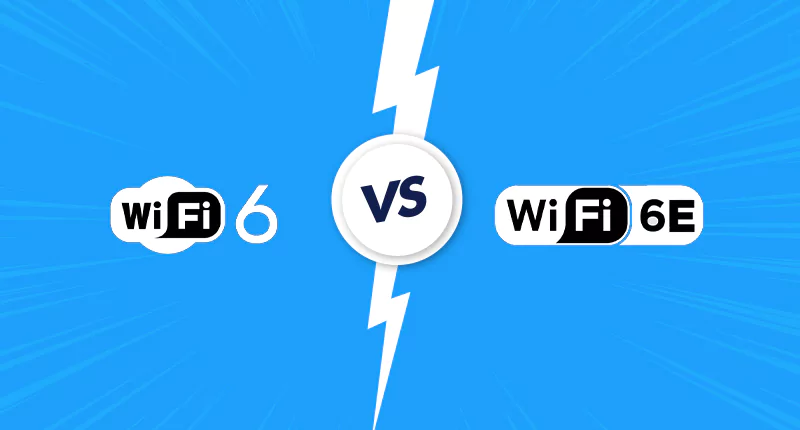From Wi-Fi woes to Wi-Fi wars, wireless network technology has certainly kept us glued to our screens. We have seen this technology evolve, adapt, and even expand to cater to the needs of its consumers. As the world awaits the release of Wi-Fi 7, hoping it will be the key to an accelerated future of hyperfast connectivity, let’s take a deep dive to understand the present wireless standards, Wi-Fi 6 and Wi-Fi 6E, and compare and contrast them based on technical specifications.
You may want to recall instances of choppy video calls, frozen screens, and the agonizing wait for a movie to download as we try to explain the potential and functions of each Wi-Fi standard in our detailed Wi-Fi 6 vs Wi-Fi 6E guide. After all, it is the pain that breeds purpose!
What Is Wi-Fi 6?
Wi-Fi 6, also known as the “AX WiFi”, is one of the new generations of wireless networks that was launched in 2019 to support simultaneous high-speed internet connectivity on multiple devices. The technology uses the Institute of Electrical and Electronics Engineers (IEEE) 802.11ax standard to deliver up to 9.6 Gbps of internet speed via 2.4 GHz and 5 GHz radio frequencies.
Wi-Fi 6 is six times faster than its predecessor Wi-Fi 5. It uses eight spatial streams to transfer more data across two frequency bands (2.4 GHz and 5 GHz) compared to Wi-Fi 5’s four spatial streams which use just 5 GHz frequency for data transmission. But it gets more technical than this when we analyze the different functions and benefits of Wi-Fi 6 routers. Wi-Fi 6 gateways are best suited for home automation and crystal clear streaming in ultra-high-definition 4K and 8K resolutions. This is achievable through a higher-order Quadrature Amplitude Modulation technique (1024-QAM). It packs more data in the available space (10 bits per symbol) to boost message delivery by 25 percent, leading to faster speeds and lower latency.
Moreover, Wi-Fi 6 has one 160 MHz channel along with 20 MHz, 40 MHz, and 80 MHz to offer wider pathways for signals to travel between the devices and servers. Another function of Wi-Fi 6 is to deliver optimal speeds to all the devices connected to a crowded network. The use of technologies, like orthogonal frequency-division multiple access (OFDMA), multi-user-multiple-input and multiple-output (MU-MIMO), and 8×8 uplink and downlink, enable Wi-Fi 6 routers to offer four times more capacity for multi-device connectivity.
Below is a summary of the inbuilt features of Wi-Fi 6 and their primary purpose.
| Key Features of Wi-Fi 6 Routers | Purpose |
|---|---|
| 1024-QAM | Improves raw speeds by 25% |
| 4x longer OFDM Symbol | Faster speeds, more stability, and wider coverage |
| A 160 MHz Channel | Wider Wi-Fi band for faster transmission of larger files |
| OFDMA | Faster speeds and lower latency for each device |
| 8 x 8 MU-MIMO | 8 streams to allow more bandwidth for each user |
| Base Service Station (BSS) Color | Reduces signal interference from neighboring routers |
| Target Wake Time (TWT) | Conserves battery life for mobile and IoT devices |
It must be noted that in real life, Wi-Fi 6 routers can deliver a maximum speed of 1.146 Gbps to devices in a 15-foot range.
What Is Wi-Fi 6E?
Wi-Fi 6E is the “extended” version of Wi-Fi 6. That is what the ‘E’ stands for. It expands the capabilities of Wi-Fi 6 to 6 GHz, adding 14 more 80 MHz channels and 7 more 160 MHz channels, to reduce network traffic and speed up data trasnmission on parallel streams. Simply put, Wi-Fi 6E is the faster version of Wi-Fi 6, within the same IEEE standard (802.11ax). It was launched in 2020 to meet the growing demand for hyperfast internet speeds for augmented reality (AR) and virtual reality (VR) gaming and streaming.
Users of Wi-Fi 6E routers can receive real-world speeds of up to 1.788 Gbps, which is 1.56 times or 56 percent faster than the speeds delivered over Wi-Fi 6 routers. Moreover, the availability of additional frequency channels lowers the latency to 2 milliseconds, as extra pathways have opened up for the data signals to travel from the device to the server and back.
The diagram below shows the 2.5 GHz, 5 GHz, and 6 GHz wireless spectrums. You can see how the frequency bands and channels are arranged within their respective spectrums.
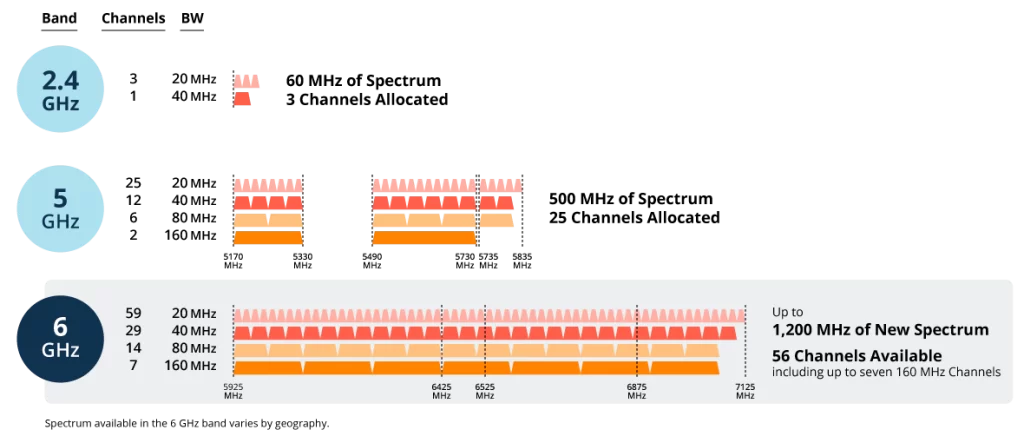
Source: Hewlett Packard Enterprise
Another advantage of switching to Wi-Fi 6E routers for gigabit and gigabit+ speeds is that you will experience reduced interference from nearby wireless networks and microwaves. Only the devices compatible with Wi-Fi 6E can use the 6 GHz band for data transmission.
But while the 6 GHz band of Wi-Fi 6E features seven ultrawide 160 MHz channels for smooth two-way signal transmission, the catch is that this spectrum uses short wavelengths (approximately 4.49 cm or 1.77 inches). Short wavelengths can transfer data faster, but their range is limited to 50 feet without physical obstructions. Moreover, shorter wavelengths cannot pass through dense walls, floors, or window panes, causing dead zones around the house.
What Is The Difference Between Wi-Fi 6 and 6E?
The web of Wi-Fi can be stickier than the web of lies if you identify as a “Luddite” and start pulsating at the thought of technical terms and specifications. But don’t worry. You are not alone in this journey. We will help you understand the differences between Wi-Fi 6 and Wi-Fi 6E and ensure that next time someone tries to push-sell you a Wi-Fi router, you can ask questions like a pro and make an informed purchase decision.
The Wi-Fi 6 vs. Wi-Fi 6E comparison table will help you navigate the tangled world of wireless networking.
| Wi-Fi 6 vs. Wi-Fi 6E | ||
| Features | Wi-Fi 6 | Wi-Fi 6E |
| IEEE Wireless Standard | 802.11ax | 802.11ax |
| Frequency Bands | 2.4 GHz and 5 GHz | 6 GHz |
| Frequency Channels | 20 MHz, 40 MHz, 80 MHz, and 160 MHz | 20 MHz, 40 MHz, 80 MHz, and 160 MHz |
| Delivery Rate at 15 Feet | 1.146 Gbps | 1.788 Gbps |
| Latency | 20 ms | 2 ms |
| Congestion/ Interference | Moderate | Low |
| Backward Compatibility | Yes | No |
| Best For | 4K & 8K Streaming | VR & AR Gaming |
| Bestselling Routers | Netgear- AX1800 | TP-Link Archer AXE7800 |
Key Specifications – Wi-Fi 6 vs Wi-Fi 6E
You must understand the details to distinguish between Wi-Fi 6 and Wi-Fi 6E. Every feature and variation in the Wi-Fi 6 and Wi-Fi 6E serves a specific function. Without knowing the depth of these specifications, you will be at a loss, unable to determine which is the best Wi-Fi router for your household’s needs.
IEEE Standard
Wi-Fi 6 and its improved version, Wi-Fi 6E, both use the same IEEE wireless standard 802.11ax. While 802.11 is a technical standard for wireless networking, the “ax” represents the 6th generation of Wi-Fi technology. The IEEE standard alone should tell you that Wi-Fi 6 and Wi-Fi 6E are faster than earlier generations of Wi-Fi, beginning from Wi-Fi 0, rolled out in 1997, to Wi-Fi 5 (introduced in 2014). The 7th generation of Wi-Fi is already in the works, and the launch is scheduled for May 2024. Its IEEE standard will be 802.11be.
Frequency Bands
Wi-Fi 6 uses two frequency bands, 2.4 GHz and 5 GHz, for efficient data transfer during multi-user communications. The 2.4 GHz band is 60 MHz wide and uses three 20 MHz channels to deliver up to 600 Mbps of internet speed in ideal conditions. Whereas, the 5 GHz band is 500 MHz wide and can use two 160 MHz channels for optimal performance. However, due to inclement weather conditions and radar interference, only one of the 160 MHz channels will be readily available for signal transmission. This limits the maximum real-world speed of Wi-Fi 6 to 1.2 Gbps.
In contrast, Wi-Fi 6E uses the 6 GHz frequency band, which is more than double the size of 2.4 GHz and 5 GHz spectrums. 6GHz band is continuous and 1,200 MHz wide to support seven 160 MHz channels. An increased number of 160 MHz Wi-Fi bandwidths resolves network congestion, delivering up to 2 Gbps of internet speed in practical, everyday scenarios.
Frequency Channels
The wireless internet network or Wireless Fidelity (Wi-Fi) is transmitted via radio frequencies. The radio frequency spectrum is divided into bands, which are further segregated into ranges called frequency channels. All generations of Wi-Fi use either 2.4 GHz, 5 GHz, 6 GHz, or a combination of two or three frequency bands to transmit digital data over Super-High-Frequency (SHF) radio waves. Wi-Fi 6 is allocated 28 channels, whereas Wi-Fi 6E can use up to 59 channels.
In the table below, you can see the distribution of each bandwidth and frequency channel in Wi-Fi 6 vs. Wi-Fi 6E.
| Understanding the Spectrums – Wi-Fi 6 vs. Wi-Fi 6E | ||
| Bandwidth | Wi-Fi 6 | Wi-Fi 6E |
| 20 MHz | 28 channels | 59 channels |
| 40 MHz | 13 channels | 29 channels |
| 80 MHz | 6 channels | 14 channels |
| 160 MHz | 2 channels | 7 channels |
Please note that the exact number of each frequency channel in Wi-Fi 6 will depend on the frequency band that you will use. This is because Wi-Fi 6 uses both 2.4 GHz and 5 GHz bands.
However, only non-overlapping channels can be used for multi-device wireless internet connectivity. This is because every device will use a separate frequency channel for internet connectivity. Overlapping or similar channels can cause signal interference, leading to slowdowns and lags.
- The 2.4 GHz frequency band has 3 non-overlapping channels
- The 5 GHz frequency band has 24 non-overlapping channels
- The 6 GHz frequency band has 60 non-overlapping channels
| Bandwidth | No. of Non-Overlapping Channels | Best Non-Overlapping Channels |
|---|---|---|
| 2.4 GHz | 3 | 1, 6, 11 |
| 5 GHz | 24 | 32, 36, 40, 44, 48, 52, 56, 60, 64, 68, 96, 100, 104, 108, 112, 116, 120, 124, 128, 132, 136, 140, 144, 149, 153, 157, 161, 165, 169, 173, 177 |
| 6 GHz | 60 | 1, 5, 9, 13, 17, 21, 25, 29, 33, 37, 41, 45, 49, 53, 57, 61, 65, 69, 73, 77, 81, 85, 89, 93, 97, 101, 105, 109, 113, 117, 121, 125, 129, 133, 137, 141, 145, 149, 153, 157, 161, 165, 169, 173, 177, 181, 185, 189, 193, 197, 201, 205, 209, 213, 217, 221, 225, 229, 233 |
It can be seen that while Wi-Fi 6 has 27 non-overlapping channels for high-speed multi-device connectivity, Wi-Fi 6E takes it up a notch by offering 60 non-overlapping channels on its 6 GHz spectrum. Therefore, on a network shared by multiple users, Wi-Fi 6E will perform the best.
Ping / Latency
The latency of Wi-Fi 6E routers is 75 percent lower than that of Wi-Fi 5. Users can expect a latency rate of 2 milliseconds or less on Wi-Fi 6E routers for superior and lag-free gameplay. In comparison, the latency of Wi-Fi 6 is around 20 milliseconds, still quite good for most multiplayer games.
Latency is directly affected by the number of streams available for data transfer. Wi-Fi 6E provides a fast lane of 6 GHz spectrum with its 60 non-overlapping channels for data to travel back and forth (from Wi-Fi 6E compatible devices to the data center and back). With almost 60 roads now open, the large data packets can be sent and received in less than 2 ms. On the other hand, Wi-Fi 6 creates up to 24 separate streams. So, it takes around 20 ms to send and receive the same amount of data over the wireless network.
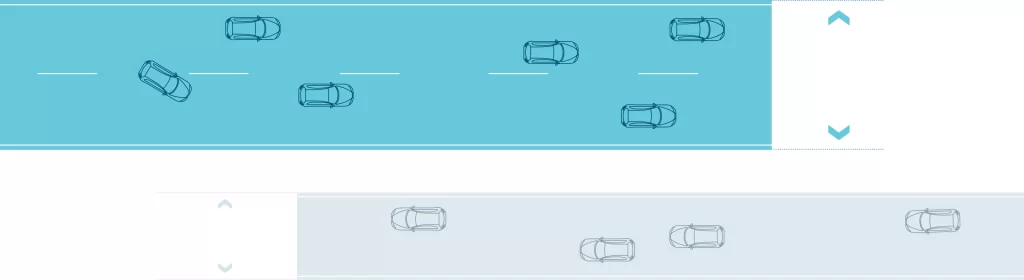
Source: TP-Link
The availability of seven 160 MHz bands on Wi-Fi 6E creates more room, doubling the rate of data transfer and promising a smoother buffer-free experience for 8K streaming, lag-free gaming, and large file sharing.
Backward Compatibility
Wi-Fi 6 is backward compatible with older devices that used Wi-Fi 4 and Wi-Fi 5 for broadband connectivity. This is because it uses the same frequency bands, 2.4 GHz and 5 GHz, used by older versions of Wi-Fi. So, even though the IEEE standards of Wi-Fi 4, 5, and 6 are different, you can use the devices (phones, laptops, tablets, and TVs) compatible with Wi-Fi 4 and 5.
However, backward compatibility is not possible in the case of Wi-Fi 6E. The opening of a newer and wider 6 GHz band for Wi-Fi 6E means you will have to switch to devices that support this spectrum. The good news is that most flagship phones come with a Wi-Fi 6E card for next-gen wireless connectivity.
Internet Speeds – Wi-Fi 6 vs Wi-Fi 6E
Wi-Fi 6 is the Lamborghini, and Wi-Fi 6E is the Ferrari of internet speeds. Just like Ferrari’s turbocharged engines, Wi-Fi 6E’s 6 GHz band increases the acceleration of data signals, allowing them to travel at 1,788 megabits per second within a distance of 15 feet. This is 1.56 times faster than the speed you will receive on a Wi-Fi 6 router.
Internet speeds are directly affected by the bandwidth of a spectrum. However, this bandwidth must not be confused with the amount of digital information sent or received over an internet connection at a specific time. A Wi-Fi 6 router uses 2.4 GHz and 5 GHz bands for data transfer. But as older generations of Wi-Fi use either one or both of these bands, the network is always crowded. Luckily, this is not the case with Wi-Fi 6E. Wi-Fi 6E routers use a 6 GHz band with additional ultra-wide 160 MHz channels to avoid traffic congestion and interference, resulting in faster upload and download speeds of up to 1.788 Gbps.
Therefore, Wi-Fi 6E’s supremely fast wireless speeds are best suited for high-bandwidth applications, like 3D virtual reality gaming in multi-user situations. Whereas, Wi-Fi 6’s 1.146 Gbps speeds are ideal for video streaming in ultra-high-definition (4K and 8K) and large file transfers.
Supported Devices – Wi-Fi 6 vs Wi-Fi 6E
Wi-Fi 6 is backward compatible with previous standards of Wi-Fi and supports most older devices. But the opposite holds true for Wi-Fi 6E. Only the devices with a Wi-Fi 6E network card will receive optimal speeds via the newly allotted 6 GHz band.
The following devices are compatible with a Wi-Fi 6E router.
| Device | Best Selling Brands & Models |
|---|---|
| Laptop | Acer Aspire Vero AV15-52-712Q, Lenovo Yoga 7i 16” WUXGA, Microsoft Surface Laptop Studio 2, and LG gram 17” Lightweight Laptop. |
| Desktop PCs | Intel® Killer™ Wi-Fi 6E Gaming Desktop, Alienware – Aurora R16 Desktop, and Acer Predator Orion 5000 Gaming Desktop. |
| Phones | iPhone 15 Pro Max, iPhone 15 Pro, Samsung Galaxy S23, Samsung Galaxy S21 Ultra, Pixel 7, Pixel 7 Pro, Motorola Edge 2022, and Moto Razr 2022. |
| Routers | Netgear Nighthawk RAXE500, Asus ROG Rapture GT-AXE16000, TP-Link AXE5400, Linksys Atlas Max 6E, Amazon eero Pro 6E AXE5400, and Tenda RX27 Pro AX5700. |
| TVs | LG OLED G1, LG QNED99, Samsung QN900A, Samsung QN800A, Vizio V435M-K04, and Vizio V555M-K01. |
The easiest way to check for a Wi-Fi 6 or Wi-Fi 6E-supported device is to look for the label 802.11ax. This will be an indication that the device is compatible with the IEEE standard reserved for Wi-Fi 6 and Wi-Fi 6E.
Which One Is Better, Wi-Fi 6 or Wi-Fi 6E?
Built for speed and multi-user connectivity, Wi-Fi 6 and Wi-Fi 6E operate on the new IEEE standard 802.11ax to offer enhanced efficiency on wireless networks compared to their predecessors.
However, Wi-Fi 6E extends the capabilities of Wi-Fi 6, offering more and wider frequency channels for parallel high-speed data transmissions. The choice between Wi-Fi 6 and Wi-Fi 6E depends on your needs and preferences. For example, if you want seamless internet connectivity with hyperfast upload and download speeds on your shared network, then a Wi-Fi 6E router is the one for you. It can offer real-world speeds of up to 1.8 Gigs with latency as low as 2 milliseconds. On the flip side, you must shell out a fortune and purchase Wi-Fi 6E-capable devices since the older ones will no longer be compatible. Wi-Fi 6 routers are affordable, offer gigabit speeds to multi-user households, and support most devices. So, whether or not you decide to go the E-xtra mile with Wi-Fi 6E, exceptional speeds, and optimal performance are guaranteed on the wireless 802.11ax standard.
J.Soofi
Related posts
DIRECTV Stream vs YouTube TV
Check Internet Availability