If you’ve ever used AT&T internet services, you may have experienced slow speeds, dropped connections, and other frustrating issues. While AT&T is one of the largest telecommunications companies in the world, its internet service has garnered a reputation for being unreliable and subpar. It turns out that there are a few key factors that contribute to AT&T’s poor performance when it comes to internet speed.
Let’s discuss why AT&T’s Internet is so bad and what you can do about it. So, fasten your seat belts and get ready to do a facts check of AT&T’s slow internet!
Why Is My AT&T Internet So Slow?
Is your AT&T internet running at a snail’s pace? You’re not alone. Slow internet speeds are one of the most common complaints among AT&T internet customers. But why? Let’s explore some of the reasons behind sluggish internet speed.
Bandwidth Limitations
Bandwidth limitations can significantly impact the speed and quality of an internet connection. AT&T offers a range of internet plans, some of which can support multiple devices in a household. However, some of the basic AT&T internet plans are designed to support only a handful of devices and may struggle with large file sharing, HD streaming, and online gaming. Even if you only use one device, having too many tabs open or videos cued up can slow down your internet connection.
If you’re experiencing slow internet speeds with a smaller AT&T internet package, it may be time to consider upgrading to a bigger package or switching to AT&T Fiber Internet, which offers the fastest internet speeds.
Weak Signal Strength
A poor signal from your router or modem can also result in slow internet speeds. This can be caused by various factors, such as distance from the router, interference, or physical obstacles like walls. Try moving your router to a central location in your home, or consider purchasing a WiFi extender to boost your signal strength.
Local Network Outage
A local network outage can be one of the many reasons that AT&T’s Internet may be slow or unreliable. Common causes of a local network outage include power outages, equipment malfunctions, and software issues. If there is an issue with the AT&T infrastructure in your area, this could also lead to service disruptions. Network outages can also be caused by physical damage to existing equipment due to extreme weather conditions or natural disasters. In such cases, your ISP should notify you of an expected time to restore data speeds. If you haven’t received any notifications, you can contact your ISP to check for local outages to get updates.
Issue in Equipment
The problem could be with your equipment. AT&T allows customers to use their own router and modem if they prefer not to rent the equipment through AT&T. However, it’s essential to choose the right equipment that can handle the internet speeds you’re paying for. Make sure to select a compatible router or modem that can support the download speeds you need. For instance, if you have the AT&T Internet 300 plan, you’ll need a router and modem that supports speeds greater than 300 Mbps.
How to Speed up AT&T Internet?
Luckily, you can take a few simple steps to speed up your AT&T internet and get the most out of your service. From optimizing your WiFi settings to upgrading your equipment, these tips can make a noticeable difference in your browsing and streaming experience. So, let’s dive in and explore how to speed up your AT&T Internet.
Restart Internet Router
Feeling frustrated with your sluggish internet? Before you pull your hair out, try this simple fix: restart your router! Incomplete installations and outdated settings can clog up your WiFi and slow down your connection. By powering off your router for just 10 seconds and then turning it back on, you can clear any backlog in your outbound data and give your internet a boost. And for an even bigger boost, consider resetting your router to default settings – this can undo any pesky system updates that may be dragging down your upload speed.
Perform Internet Speed Test
Are you getting the internet speeds you’re paying for? Don’t just take AT&T’s word for it – put your internet to the test! Plenty of free speed test tools available online can help you determine your download and upload speeds, as well as your ping rate, once you have a clear picture of your internet performance. If your speeds are running well below what you’re paying for, don’t settle – move next to explore more.
Limit Devices
Too many devices are bogging down your internet. You can take control and limit the number of devices that are connected at any given time. Start by checking your router’s settings and adjusting the maximum number of connections allowed. By disconnecting unwanted devices, you can identify any that might be running background processes or consuming too much data and alleviate the burden on your router. And if your current plan is between 50-100 Mb, try to limit your connections to 5 devices for optimal streaming, web browsing, and file downloading. With accurate device discipline, you’ll be back to lightning-fast browsing.
Disable VPN
Virtual Private Network (VPN) is a service that allows users to access the internet more securely and privately. While VPNs are a great tool to protect your online privacy, they can also slow down your internet speed. If you’re experiencing slow internet speeds with AT&T, it may be worth considering disabling your VPN to see if it helps.
To disable your VPN, follow these steps:
- Locate your VPN client on your device and click on it.
- Find the “disconnect” or “disable” button and click on it.
- Once disconnected, check if your internet speed has improved.
Upgrade Your Plan
If you find that your AT&T Internet is slower than you would like, upgrading your plan could be the solution. If you’re currently using one of the smaller AT&T internet packages, such as Internet 50 or 100, consider upgrading to a bigger package. As you upgrade your monthly internet plan, you will get faster download and upload speeds. With AT&T Fiber plans, you can expect to get a speed of up to 5000 Mbps, which should be more than sufficient for most households.
When considering an upgrade, it’s important to evaluate your needs and usage patterns to determine the appropriate plan for you. Consider factors such as how many devices will be connected to your network, how much streaming or gaming you do, and whether you need to upload large files frequently.
Reaching Out to Customer Service
If you have tried all the above solutions and your AT&T internet speed is still slow, it may be time to reach out to customer service for assistance. AT&T provides a number of ways to contact customer service, including phone, email, chat, and social media. They also have a robust support center with answers to common questions and troubleshooting guides.
When reaching out to customer service, it’s important to have your account information and any relevant details about your internet connection ready. This will help the representative assist you more quickly and effectively. They provide additional information to help diagnose the issue. If the issue persists, they may escalate the issue to a technician for further investigation.
In some cases, the issue may be related to external factors such as network congestion or an outage in your area. In such cases, the representative may inform you of the issue and provide an estimated time frame for resolution.
Does AT&T Throttle Internet Speed?
Have you ever wondered if AT&T is intentionally slowing down your internet speed? The answer may be yes. AT&T has been accused of throttling customers’ internet speeds after they exceeded a certain data usage threshold, even on unlimited data plans. While AT&T claimed that the practice was necessary to manage network congestion and provide a quality experience to all customers, the company was fined $60 million by the Federal Trade Commission in 2019 for misleading customers about its unlimited data plans and throttling their internet speeds.
While AT&T no longer throttles internet speeds for unlimited data plans, they may temporarily slow your speed at any time if their network is busy. They may also slow it after you use more than 50 GB of data in a single bill period. They will also text you when you have used 75% of 50 GB. If that happens, don’t worry, as your speed will go back to normal when your next bill period starts.
Is AT&T Internet Really Bad?
After our discussion, it is clear that AT&T’s Internet is not necessarily “bad” but rather can have some challenges that customers may face. However, by following our guide and taking some proactive steps, such as restarting the Internet router, disconnecting unwanted devices, and reaching out to customer service for assistance, customers can have a positive experience with AT&T Internet.
Are You Looking to Switch Your Internet Provider?
Explore Providers Available at Your Address
Furthermore, many customers have complained about the high prices they pay for sub-par internet service. While AT&T’s internet may not be the worst out there, it certainly leaves much to be desired compared to other providers on the market. Therefore, if you’re dissatisfied with your current experience with AT&T’s internet service, definitely look into making a switch today!
J.Soofi
Related posts
What Channel is TNT on DIRECTV?
Check Internet Availability